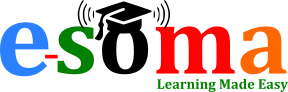Frequently Asked Questions
General Use and Registration
Yes. Registration is completely free for teachers. Once registered, you can browse job listings, build your profile, and apply for positions.
Click on the “Register School” link on the homepage, fill in the school’s information, and submit. Your application will be reviewed, and a confirmation email will be sent upon approval.
Yes. Schools are required to pay a standard annual subscription fee to post jobs and access teacher profiles.
Only authorized school administrators or official representatives should register a school. Verification documents may be requested during the approval process.
Yes. ECDE centers, primary and secondary schools, TVET institutions, and colleges are all welcome to register and use the platform.
Teacher Job Applications and Profiles
Browse available listings on the platform. To proceed with an application, you may be required to pay a job placement contact information fee to access the employer’s contact details. Follow the employer’s preferred application process and submit your documents accordingly.
You may be required to pay a contact access fee to retrieve information about international job placement agencies listed. Always verify the legitimacy of the agency before proceeding, especially for overseas opportunities.
Yes. There’s no limit. You can apply to multiple jobs based on your qualifications and interests.
Yes. Log in to your account and go to “My Profile” to update your qualifications, subjects, experience, and contact information.
PDF and Word documents are supported for CV uploads. Ensure files are not larger than the specified upload size.
Yes. Mwalimu.info may provide CV writing tips or offer a paid professional CV review service under premium features.
Yes. You will receive email notifications when shortlisted or contacted by a school. You can also check the status of your applications in your dashboard.
Yes. Mwalimu.info provides contact information for schools that welcome student teachers for their teaching practice. Students seeking practicum opportunities can use the platform to connect with schools that accept teaching practice placements. A small contact access fee may be applicable.
Employer (School) Features
Yes. Schools with active subscriptions can post multiple vacancies at any given time through their dashboard.
Log in to your school account, click on the job listing, and view applications. You can shortlist, contact, or download CVs from your dashboard.
Yes. The system provides search filters to help schools identify teachers by subject combination, level, and location.
Yes. Schools can request priority listing or personalized teacher recommendations under premium support.
Payments and Fees
Teachers may be required to pay a job placement contact information fee to access the contact details of the employer.
A variable fee applies depending on the listing. This helps support vetting and liaison with international placement agencies.
Subscription fees vary based on the institution type (e.g., ECDE, secondary, TVET). Contact us directly or check the pricing page for details.
We accept M-Pesa, bank transfers, and other mobile money platforms. Secure payment options are provided during checkout.
Platform Use and Technical Support
Click “Forgot Password” on the login page and follow the reset instructions sent to your email.
Yes. Mwalimu.info is fully mobile-responsive and works on smartphones, tablets, and desktops.
We are currently working on a dedicated Mwalimu.info mobile app. You will be notified once it is launched.
Yes. Contact support or go to your profile settings to request account deletion. Note: Deleting your account removes all data permanently.
Yes. We use advanced encryption and data protection measures to ensure your personal information is safe and not shared with third parties.
Verification and Trust
Yes. Our team verifies listings and reserves the right to remove suspicious or unverified job postings to protect users.
All job posts go through a basic vetting process, but teachers are still advised to do their own verification, especially for international jobs.
Yes. Use the “Report This Listing” feature or contact support immediately if you suspect fraud.
Click on the “Register School” link on the homepage and fill in your school details. You will receive a confirmation email once approved.
Yes. Teachers can browse available job listings and apply directly using their account on the Mwalimu portal.
On the login page, click “Forgot Password”, enter your email, and follow the instructions sent to your inbox.
Only verified school accounts with admin access can post job opportunities.
Currently, Mwalimu.info is free to use. Premium features may be introduced in future versions.
Applicants receive email notifications when shortlisted. Schools can also manage and contact applicants from their dashboards.
Yes, teachers can apply to as many open positions as they wish.
Yes. All personal data is encrypted and not shared with third parties without your consent.